SIGN UP FOR OUR NEWSLETTER
Receive our latest updates about our products & promotions.





| Specifications | |
|---|---|
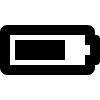 mAh mAhThe battery's capacity measured in milliamp-hours (mAh). Higher mAh indicates longer usage between charges.
|
400
|
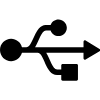 Charging ChargingSpecifies the charging connector type (e.g., Micro USB, USB-C). Ensure compatibility with your charging cable.
|
USB-C
|
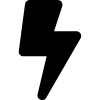 Adjustable Voltage Adjustable VoltageAllows you to customize the voltage level, providing control over vapor intensity and flavor experience.
|
2.0 V – 4.2 V
|
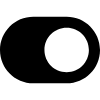 Operation Method Operation MethodDescribes how the battery activates: Draw-activated (inhale to activate) or Button-activated (press button to activate).
|
Single Button
|
|
Yes |
|
|
0.5g, 1g, and 2g
|
|
Cartridge fully enclosed by device for maximum discretion
|
No |
Been on the prowl for a cartridge battery that is truly fit to blow the house down? Look no further, as your match made in vapor heaven is here with the Wulf Mods Pro 510 Voltage Battery. These pen style vapes are truly professional thanks to their 400mAh battery, extended 12s preheat function, incrementally adjustable voltage range from 2.0 - 4.2v, and a large OLED screen built right into the base of the vape!
As one of the only vape pens with an OLED, the Pro 510 Voltage Battery is truly the next generation to come to life, so look over the 5 available color options to choose the one that speaks to your own personal vibes!
To load a cartridge into your Pro 510 Voltage Battery simply select a compatible 510 threaded cartridge and gently twist it into the top of the device until it is snug.
To turn on your Pro 510 press the power button 5 times in a row. Once switched on your OLED will spring to life and all you have to do is hold down the power button and inhale from the mouthpiece to enjoy your Wulf Mods clouds.
To adjust the temperature on your Pro 510 Voltage start by pressing the power button 3 times in a row. When successfully input your OLED will flash with the current voltage level.
From here every time you press the power button the voltage will increase to allow easy access to the available 2.0 - 4.2v temperature range. When you’ve reached your desired temperature, stop pressing the button and wait a moment for the numbers to stop flashing before having a hit.
Press your power button 2 times in quick succession to activate the preheat mode. When correctly input your OLED will display a 12s countdown, once complete your cloud is ready and you can take a hit from the pen as normal.
To charge the Pro 510 Voltage Battery make use of the USB-C port located on the base of the device. The first time you charge your device, make sure to leave it plugged in for 2 hours, every time after that never charge the battery for longer than 1 hour at a time to avoid damage and preserve battery lifespan.
For your own safety you should be aware of the following troubleshooting warnings that can be displayed on your Wulf Pro 510 Voltage Battery.
Auto Cut Off Warning - If your power button is held down longer than 12s, your OLED will flash an “S” and “V” 8x before the device powers off. Release the power button and then press it again to continue on vaping.
Sleep Mode Warning - Your OLED will turn off and switch to sleep mode after 10s of non-usage.
Auto Shut off Warning - The Wulf Pro will shut off if not used for longer than 12 minutes in order to preserve battery life and increase safety.
To clean the Pro 510 Voltage Battery we recommend wiping down the outside of the vaporizer and then using a q-tip or swab lightly dampened with isopropyl alcohol to gently clean the 510 threaded connection area. Always leave ample time for parts to dry before vaping again.
What’s Included:
WARNING: Do not charge with a powerbank of 5V or higher. Do not charge in your car. Do not overcharge the battery. Failure to follow these instructions could result in battery damage and frying of the internal system.
You may return most new, unopened items within 14 days of delivery for a full refund. We'll also pay the return shipping costs if the return is a result of our error (you received an incorrect or defective item, etc.).
You should expect to receive your refund within four weeks of giving your package to the return shipper, however, in many cases you will receive a refund more quickly. This time period includes the transit time for us to receive your return from the shipper (5 to 10 business days), the time it takes us to process your return once we receive it (3 to 5 business days), and the time it takes your bank to process our refund request (5 to 10 business days).
When you place an order, we will estimate shipping and delivery dates for you based on the availability of your items and the shipping options you choose. Depending on the shipping provider you choose, shipping date estimates may appear on the shipping quotes page.
Receive our latest updates about our products & promotions.
Thanks for subscribing!
This email has been registered!