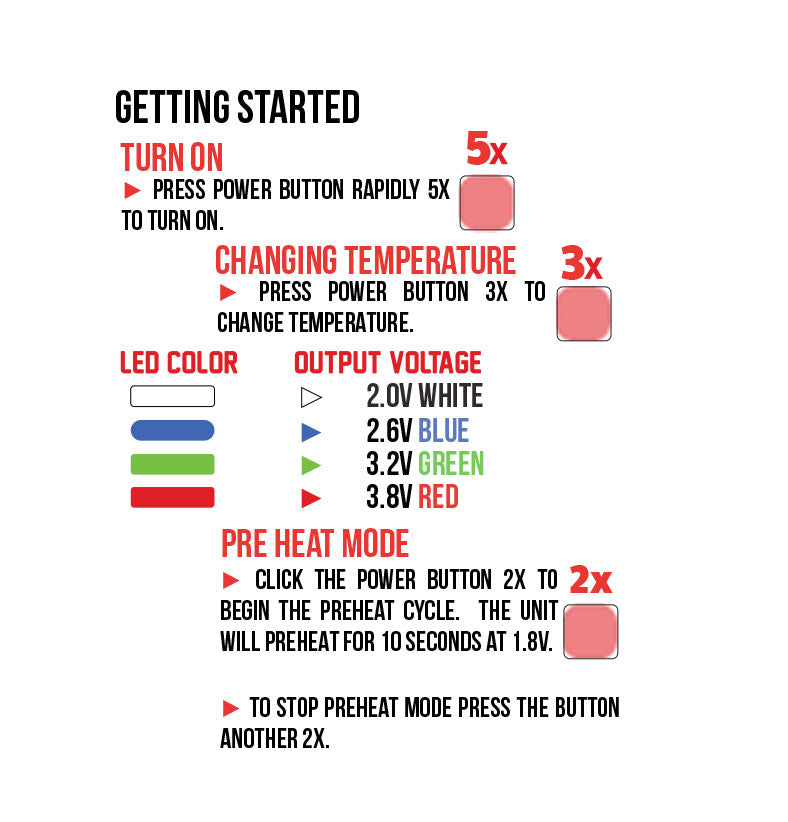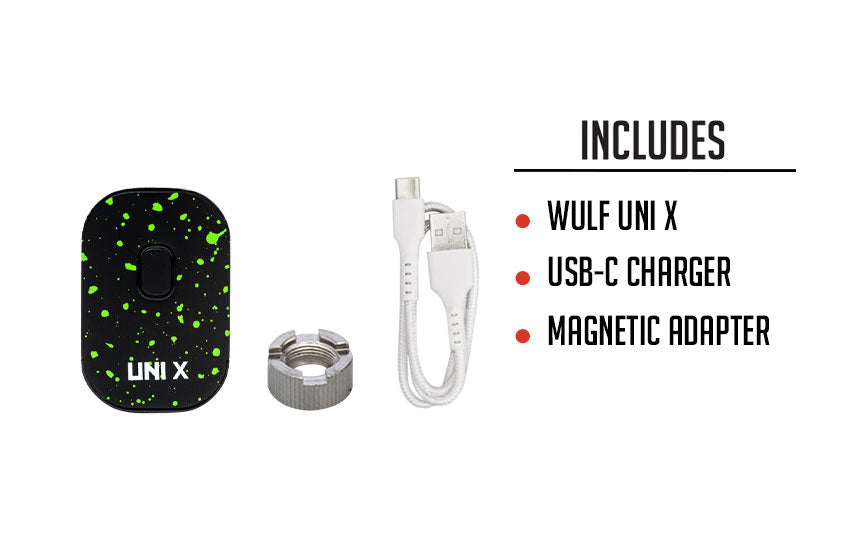Receive our latest updates about our products & promotions.










































Wulf Mods UNI X Cartridge Vaporizer
Vendor:
Wulf Mods
Availability:
In Stock
- $29.99
$43.99- $29.99
- Unit price
- per
Save $14.00
Please hurry! Only 59 left in stock
Subtotal:
$29.99
Free Discreet Shipping
Free standard shipping on orders over $59
| Specifications | |
|---|---|
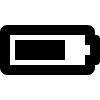 mAh mAhThe battery's capacity measured in milliamp-hours (mAh). Higher mAh indicates longer usage between charges.
|
|
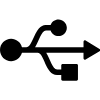 Charging ChargingSpecifies the charging connector type (e.g., Micro USB, USB-C). Ensure compatibility with your charging cable.
|
|
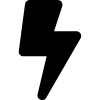 Adjustable Voltage Adjustable VoltageAllows you to customize the voltage level, providing control over vapor intensity and flavor experience.
|
|
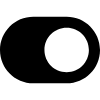 Operation Method Operation MethodDescribes how the battery activates: Draw-activated (inhale to activate) or Button-activated (press button to activate).
|
Single Button
|
|
|
|
|
0.5g, 1g, and 2g
|
|
Cartridge fully enclosed by device for maximum discretion
|
|
Compare Color
Related Products
- Choosing a selection results in a full page refresh.