SIGN UP FOR OUR NEWSLETTER
Receive our latest updates about our products & promotions.





| Specifications | |
|---|---|
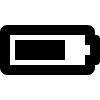 mAh mAhThe battery's capacity measured in milliamp-hours (mAh). Higher mAh indicates longer usage between charges.
|
400
|
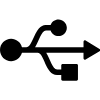 Charging ChargingSpecifies the charging connector type (e.g., Micro USB, USB-C). Ensure compatibility with your charging cable.
|
USB-C
|
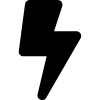 Adjustable Voltage Adjustable VoltageAllows you to customize the voltage level, providing control over vapor intensity and flavor experience.
|
1.8V - 4.2V
|
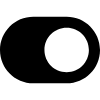 Operation Method Operation MethodDescribes how the battery activates: Draw-activated (inhale to activate) or Button-activated (press button to activate).
|
Multi Button
|
Do your oils right by enjoying them with the help of our Wulf Mods Kodo Pro Cartridge Vaporizer! These 510 threaded compatible cartridge vaporizers run off of a 400mAh battery, have a vivid OLED display for session info, and can supercharge hits with its 10s preheat function.


For truly pro vaping, the Kodo Pro has incrementally adjustable voltages all the way from 1.8v to 4.2v complete with dedicated + and - buttons to make changing temperatures as seamless as possible. Take a look at the 9 available color options to choose the Kodo Pro that fits your vibes and start getting more from your cartridges with every hit!


To load your Kodo Pro gently twist your chosen 510 threaded cartridge into the port on top of the device. Continue twisting until the cartridge is flush against the Kodo Pro.

To start off your Kodo Pro cloud blowing adventures simply press the power button 5 times in succession. This will cause your OLED screen to spring to life and your battery to power on.
When your session is complete simply press the power button an additional 5 times in a row and your Kodo Pro will safely shut down.
To swap between temperatures, make use of the Kodo Pros front facing + and - buttons. These allow you to adjust voltages point by point between the available options and precisely tune your sessions just how you like them.
Blast off with a super charged cloud by tapping the power button 2 times in a row. This will begin the 10s preheat countdown wherein your cartridge will be slowly warmed over the 10s to prepare you a hit with increased potency and cloud volume.

Keep your Kodo Pro in the running by making use of the USB-C port located on the bottom of the device. The first time you charge your Kodo Pro, leave it plugged in for a full 2 hours. Every other time after this never charge the device longer than 1 hour at a time. This will ensure safe charging and improve the Kodo Pro’s battery lifespan.

Auto Shut Off Warning - If you hold the power button down for longer than 15s, your Kodo Pro lights will flash 8 times in a row and power down to protect your session.
No Cartridge Warning - If your cartridge is not detected, the Kodo Pro will flash its LEDs 5 times in a row to let you know something is wrong.
Short Circuit Warning - Should the Kodo flash 3 times and shut off, this is an indication your Kodo is experiencing a short circuit. Leave the Kodo Pro off and do not attempt to use it subsides.
Low Battery Warning - When you have a low battery, the LED will flash 10 times and power off. This is to let you know it needs a recharge.
To clean your Kodo Pro first remove your cartridge and then proceed to wipe down the body of the device with a damp sanitary cloth or wipe.
For the threaded 510 port on top, we recommend using a q-tip or swab lightly damped with isopropyl alcohol to achieve the best results.
What’s Included:
WARNING: Do not charge with a power bank of 5V or higher. Do not charge in your car. Do not overcharge the battery. Failure to follow these instructions could result in battery damage and frying of the internal system.
You may return most new, unopened items within 30 days of delivery for a full refund. We'll also pay the return shipping costs if the return is a result of our error (you received an incorrect or defective item, etc.).
When you place an order, we will estimate shipping and delivery dates for you based on the availability of your items and the shipping options you choose. Depending on the shipping provider you choose, shipping date estimates may appear on the shipping quotes page.
Receive our latest updates about our products & promotions.
Thanks for subscribing!
This email has been registered!